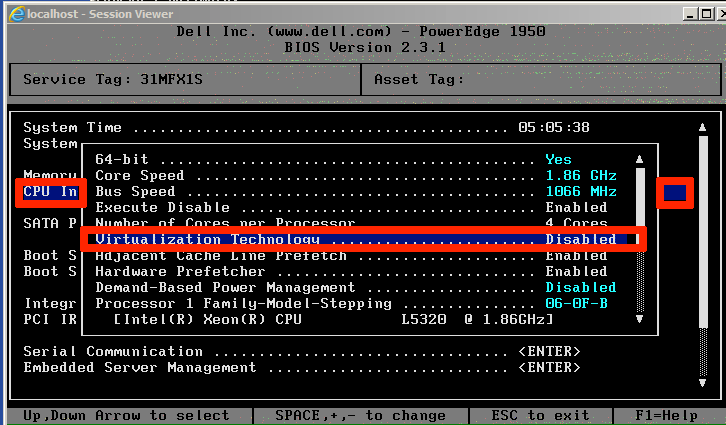ESXI
Setting Vsphere using a domain controller, File Server and DHCP Server
You need first to make a copy of VMware Esxi 5.5 in ISO file or burned to a disk
You need to allow virtualization (F2) on the Bios
You need to allow Raid 5 on the Bios and follow the proper sequence on the drives
You need to set VMware vSphere Client
We see here how we set the DHCP server
We need to set the domain controller
We set the domain controller ( check the DHCP,DNS and the domain name)